Your melody with new sound, that is the idea of SOUNDof.world.
The very simple workflow is illustrated below with pictures.
STEP 1.
REC YOUR MELODY
- Record melody on your cell phone or computer from your guitar, or with mouth whistling, or singing or...?
- Create a audio file with your melody. I accept nearly all audio formats
- Create or open your free account
- Upload this Audio file to account
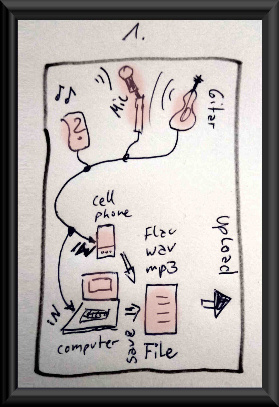
Example (press play [triangle]):
Your Melody with bad sound
This audio is your upload, with melody created by mouth whistling.
STEP 2.
SELECT THE SOUND
- Check into your account if your audio file has arrived at SOUNDof.WORLD
- Search into the demo sound library, your favorite sound style ID number
- Send me an order, over your Account, that you need a melody with new sound, like ID number.
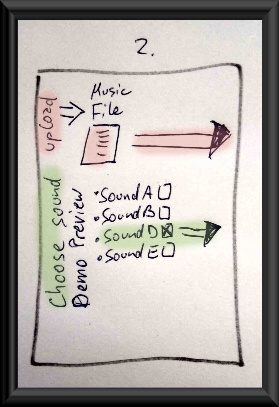
Example (press play [triangle]):
Demo sound library: lead sound MELO
Sound (with ID number) will be present with a demo example, on the Sound library (will be enlarged for the future).
STEP 3.
MELODY WITH NEW SOUND
- I analyze and play your melody on the keyboard with new sound ID number
- I give you back your melody with a new sound as:
- Audio wav / mp3 file with BPM note
- Midi Standard file
- Click for Synchronize DAW or others - Download your melody with new sound
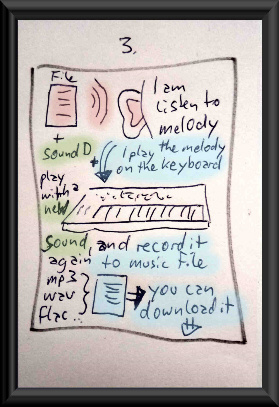
Example (press play [triangle]):
Your melody with new sound
Audio is arranged with metronome click and so that you can cut loop
The little music loop example of the end is only a demo for illustrative purposes, is laternot included.
In extension I offer an offline storage of your melody with "SOUND" values!, because in case you have another melody with the same sound is desired in the future. The storage is only as long as I live. PLEASE READ MORE AT ABOUT ME